How to Extract Images from Dynamic Websites (JavaScript heavy)
Master the art of extracting images from JavaScript-heavy websites. Learn techniques for handling dynamic content, lazy loading, and single-page applications.

Modern websites increasingly rely on JavaScript to load content dynamically, making traditional image extraction methods ineffective. From lazy loading to single-page applications, JavaScript-heavy sites present unique challenges. This comprehensive guide shows you how to extract images from even the most dynamic websites.
Understanding Dynamic Website Challenges
JavaScript-heavy websites create several extraction challenges:
- Lazy loading: Images load only when they come into view
- Dynamic content: Content changes without page refresh
- Single-page applications: Content loads via AJAX calls
- Infinite scrolling: Content loads as you scroll
- User interaction required: Some content needs clicks or scrolling
- API-based loading: Images loaded from separate endpoints
Method 1: Advanced Image Extractors (Recommended)
ConvertifyHub's Dynamic Content Handling:
- Full page scrolling: Automatically scrolls through entire pages
- JavaScript execution: Waits for dynamic content to load
- Lazy loading detection: Identifies and triggers lazy-loaded images
- Multiple page extraction: Handles single-page applications
- API monitoring: Captures images loaded via AJAX
- Timeout management: Waits appropriate time for content to load
Step-by-Step Process for Dynamic Sites:
- Enter website URL: Navigate to the JavaScript-heavy page
- Start extraction: Our tool begins the dynamic content discovery
- Automatic scrolling: Tool scrolls through the entire page
- Content waiting: Waits for JavaScript to load all content
- Image discovery: Finds all images including lazy-loaded ones
- Results review: Browse all discovered images with metadata
Method 2: Browser Developer Tools for Dynamic Content
For technically advanced users, developer tools offer maximum control:
Network Tab Monitoring:
- Open developer tools: Right-click and select "Inspect"
- Go to Network tab: Monitor all network requests
- Trigger dynamic content: Scroll, click, or interact with the page
- Watch for image requests: Look for new image files appearing
- Filter by image type: Focus on image file requests
- Download discovered images: Right-click to save new images
Console Scripting for Advanced Users:
// Scroll to bottom to trigger lazy loading
window.scrollTo(0, document.body.scrollHeight);
// Wait for images to load
setTimeout(() => {
const images = document.querySelectorAll('img');
console.log('Total images found:', images.length);
}, 2000);
// Extract all image URLs
const imageUrls = Array.from(images).map(img => img.src);
console.log('Image URLs:', imageUrls);
Method 3: Handling Specific Dynamic Content Types
Lazy Loading Images:
Many sites use lazy loading to improve performance:
- Scroll triggering: Scroll through the entire page to load all images
- Intersection Observer: Modern lazy loading technique
- Data attributes: Look for data-src instead of src attributes
- Progressive loading: Images may load in stages
Single-Page Applications (SPAs):
SPAs load content without page refreshes:
- Navigation changes: Use browser back/forward buttons
- URL changes: Check if URLs change for different content
- Content sections: Look for different content areas
- State management: Content may depend on application state
Infinite Scrolling:
Content that loads continuously as you scroll:
- Scroll to bottom: Continue scrolling until no new content loads
- Loading indicators: Watch for loading spinners or progress bars
- Content boundaries: Some sites have content limits
- Performance considerations: Very long pages may slow down
Advanced Techniques for Complex Sites
API Endpoint Discovery:
Many dynamic sites load images via APIs:
- Monitor network requests: Look for API calls in Network tab
- Check response data: API responses may contain image URLs
- Pattern recognition: Look for predictable API patterns
- Authentication requirements: Some APIs need login or tokens
User Interaction Simulation:
Some content requires user actions:
- Click simulation: Programmatically click buttons or links
- Form submission: Fill out forms to access content
- Hover effects: Hover over elements to reveal content
- Keyboard navigation: Use keyboard shortcuts to navigate
Content State Management:
Understanding how content states work:
- URL parameters: Content may depend on URL parameters
- Local storage: Some content stored in browser storage
- Session management: Content may require active sessions
- Cookies and tokens: Authentication and state information
Tools and Extensions for Dynamic Content
Specialized tools for JavaScript-heavy sites:
Browser Extensions:
- Image Downloader Pro: Advanced features for dynamic content
- Bulk Image Downloader: Handles lazy loading and infinite scroll
- Web Scraper: Comprehensive scraping capabilities
- Dynamic Content Helper: Specifically for JavaScript-heavy sites
Desktop Applications:
- Web Scraping Studio: Professional scraping software
- Scrapy: Python-based scraping framework
- Puppeteer: Node.js library for browser automation
- Selenium: Cross-platform browser automation
Best Practices for Dynamic Site Extraction
Preparation and Planning:
- Analyze the site: Understand how content loads
- Identify patterns: Look for predictable loading behavior
- Test interactions: Try different user actions
- Monitor performance: Watch for loading times and errors
Execution Strategy:
- Start with visible content: Extract what's immediately available
- Trigger dynamic loading: Scroll, click, or interact as needed
- Wait for content: Give JavaScript time to load content
- Monitor for new images: Watch for additional image requests
- Repeat process: Continue until no new content appears
Quality Control:
- Verify completeness: Ensure all expected images are found
- Check for duplicates: Avoid downloading the same image multiple times
- Validate image quality: Ensure images meet your requirements
- Organize results: Maintain proper file organization
Common Challenges and Solutions
Challenge: Content Never Stops Loading
- Problem: Infinite scrolling with no end point
- Solution: Set reasonable limits or use time-based stopping
- Prevention: Monitor for content patterns and set boundaries
Challenge: Authentication Required
- Problem: Some content requires login
- Solution: Use authenticated sessions or contact site owners
- Prevention: Check authentication requirements before starting
Challenge: Rate Limiting
- Problem: Sites may block excessive requests
- Solution: Use reasonable delays between requests
- Prevention: Respect robots.txt and implement delays
Performance Optimization
Make your extraction process more efficient:
Resource Management:
- Memory usage: Monitor memory consumption during extraction
- Network efficiency: Optimize request patterns
- Processing speed: Balance speed with thoroughness
- Storage planning: Ensure sufficient space for downloads
Parallel Processing:
- Multiple tabs: Use multiple browser tabs for different sections
- Batch processing: Process images in groups
- Background extraction: Continue extraction while browsing
Legal and Ethical Considerations
Even with dynamic content, legal considerations apply:
- Respect robots.txt: Check for crawling policies
- Follow terms of service: Understand what's allowed
- Respect rate limits: Don't overwhelm servers
- Check copyright: Ensure you have permission to download images
- Use responsibly: Don't abuse dynamic content access
🚀 Master Dynamic Content Extraction
ConvertifyHub's advanced image extractor is specifically designed to handle JavaScript-heavy websites with dynamic content. Our tool automatically handles lazy loading, infinite scrolling, and single-page applications, ensuring you capture all images regardless of how they're loaded.
Related Articles
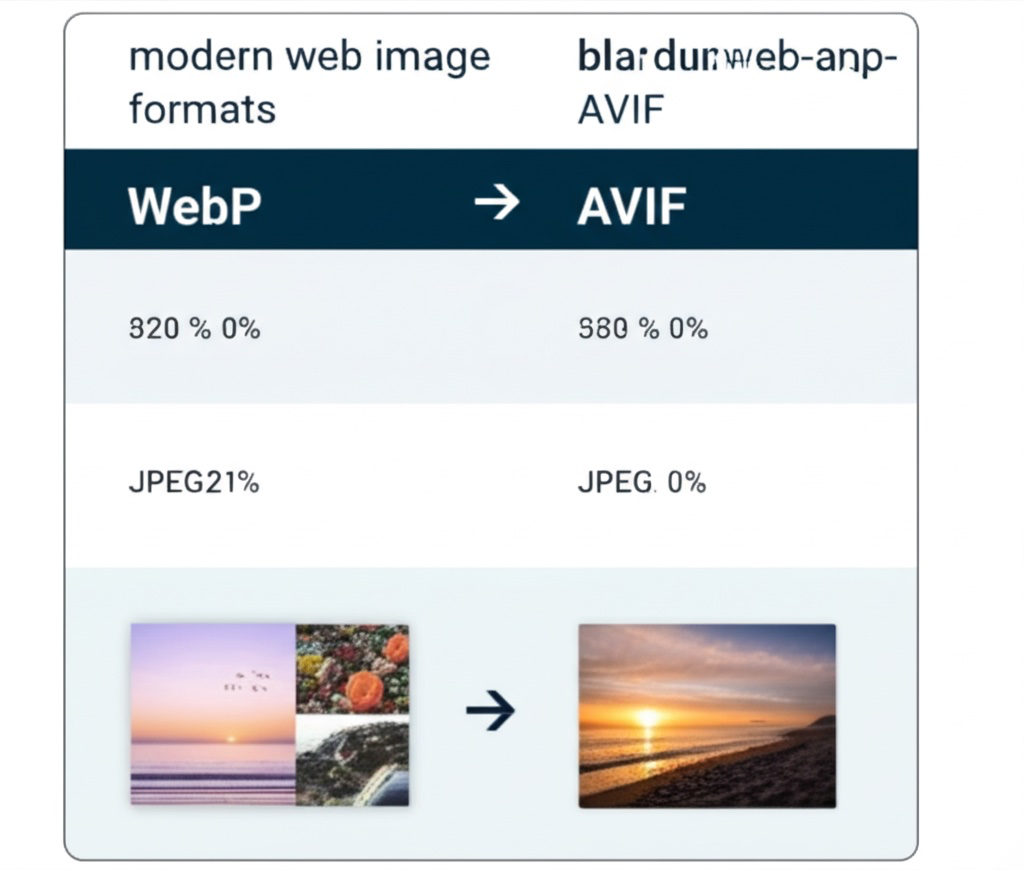
The Complete Guide to Modern Image Formats: WebP, AVIF, and Beyond
Discover the latest image formats that can reduce file sizes by up to 50% while maintaining superior quality. Learn when and how to use WebP, AVIF, and JPEG XL.
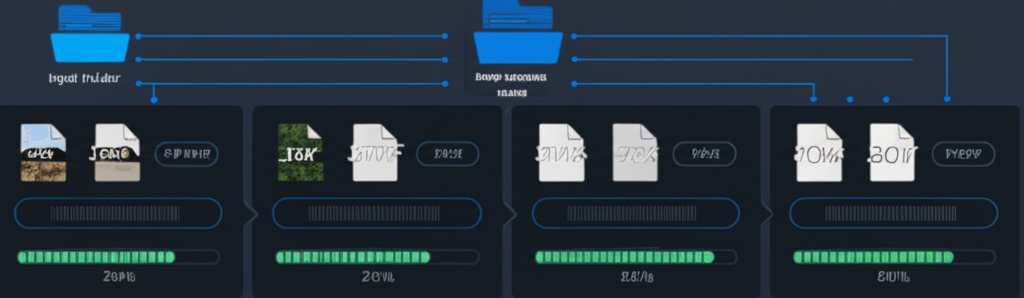
Image Batch Processing: Automating Your Workflow
Streamline your image processing workflow with advanced batch operations. Learn to resize, convert, and optimize hundreds of images simultaneously while maintaining quality.
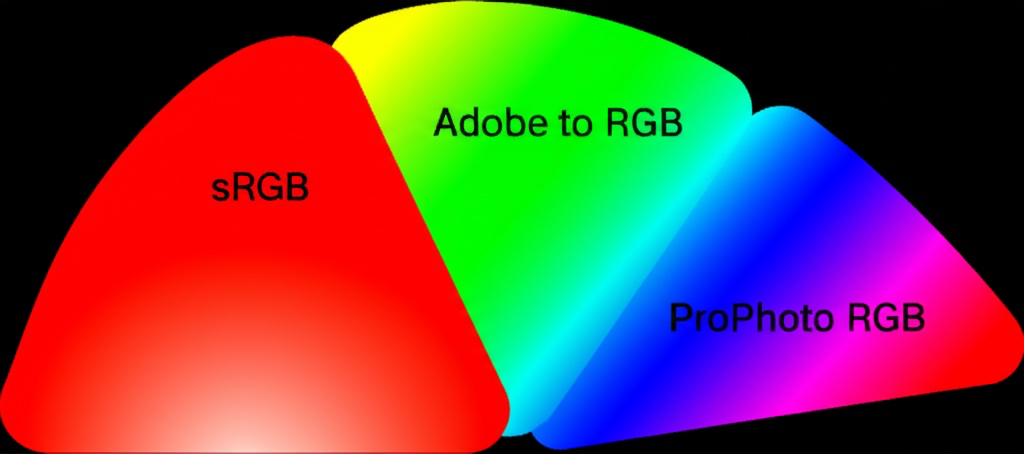
Color Space Conversion: Managing Digital Color Accuracy
Master color space conversion between sRGB, Adobe RGB, ProPhoto RGB, and CMYK. Ensure accurate colors across different devices, media, and printing processes.
Stay in the Loop
Get weekly insights on file conversion, optimization tips, and industry trends.
The Complete Guide to Modern Image Formats: WebP, AVIF, and Beyond
Audio File Conversion: From Lossless to Streaming Formats
QR Code Generation: Best Practices and Advanced Techniques
PDF Optimization: Reducing File Size Without Quality Loss
Video Format Conversion: From Legacy to Modern Codecs
Community Stats
Article Details
Related Tags
Ready to Master File Conversion?
Join thousands of professionals who trust ConvertifyHub for their file conversion needs. Start exploring our comprehensive guides today.