How to Extract High-Resolution Images from Websites
Learn techniques to extract high-resolution images from websites while maintaining quality. Tips for finding and downloading the best available image versions.

Getting high-resolution images from websites can be challenging, especially when sites use responsive images or lazy loading. This guide shows you how to extract the highest quality images available on any webpage.
Understanding Image Resolution on Websites
Modern websites use various techniques to serve different image resolutions:
- Responsive images: Different sizes for different screen resolutions
- Lazy loading: Images that load only when needed
- Progressive enhancement: Low-res thumbnails that enhance to high-res
- CDN optimization: Multiple versions stored on content delivery networks
- WebP/AVIF variants: Modern formats with better compression
Techniques for High-Resolution Image Extraction
1. Use Advanced Image Extractors
ConvertifyHub's Advanced Features:
- Full page scrolling: Ensures all lazy-loaded images are discovered
- Multiple page extraction: Finds images across entire websites
- Metadata extraction: Shows actual image dimensions and file sizes
- Format detection: Identifies the highest quality version available
- Bulk processing: Handles hundreds of images efficiently
2. Browser Developer Tools Method
For technically advanced users, developer tools offer direct access:
- Network tab analysis: See all image requests and their resolutions
- Responsive design mode: Test different screen sizes to trigger high-res images
- Element inspection: Find image source URLs and their attributes
- Console commands: Use JavaScript to extract image information
3. URL Manipulation Techniques
Many websites use predictable URL patterns for different resolutions:
- Size parameters: Look for URLs with width/height parameters
- Quality indicators: Search for terms like "high", "full", "original"
- Format variations: Try different file extensions or quality settings
- CDN variations: Check if multiple CDN endpoints exist
Finding the Highest Resolution Available
Follow these steps to ensure you get the best quality:
- Scroll through the entire page: Trigger all lazy-loaded images
- Check multiple pages: Some sites store high-res images on dedicated pages
- Look for "View Full Size" links: Many sites provide direct links to original images
- Check image galleries: Gallery pages often have higher resolution versions
- Examine source code: Look for hidden high-res image URLs
Common High-Resolution Image Sources
- Product pages: E-commerce sites often have high-res product images
- Portfolio sections: Design and photography sites showcase high-quality work
- Press/media sections: Official high-res images for media use
- Download pages: Some sites provide high-res versions for download
- API endpoints: Check if the site has an API with high-res images
Quality Verification Techniques
Ensure you're getting the highest quality available:
- Check file sizes: Larger files generally indicate higher quality
- Examine dimensions: Look for the highest pixel dimensions
- Compare formats: Some formats preserve quality better than others
- Test zoom levels: High-res images maintain quality when zoomed
- Verify metadata: Check EXIF data for original capture information
Advanced Extraction Strategies
For the most challenging websites:
- Use multiple tools: Combine different extraction methods
- Check mobile versions: Sometimes mobile sites have different image sources
- Monitor network traffic: Use browser tools to see all image requests
- Try different user agents: Some sites serve different content to different browsers
- Check for hidden elements: Some high-res images are hidden in the page source
Legal and Ethical Considerations
Always respect website terms and image rights:
- Check usage rights: Ensure you have permission to download images
- Respect robots.txt: Don't violate website crawling policies
- Use reasonable request rates: Don't overwhelm servers with excessive requests
- Consider fair use: Understand limitations of educational and research use
- Contact owners: When in doubt, ask for permission to use images
🎯 Extract High-Quality Images Today
Use ConvertifyHub's advanced image extractor to discover and download the highest resolution images available on any website. Our tool is designed to find all available image versions while maintaining the highest possible quality.
Related Articles
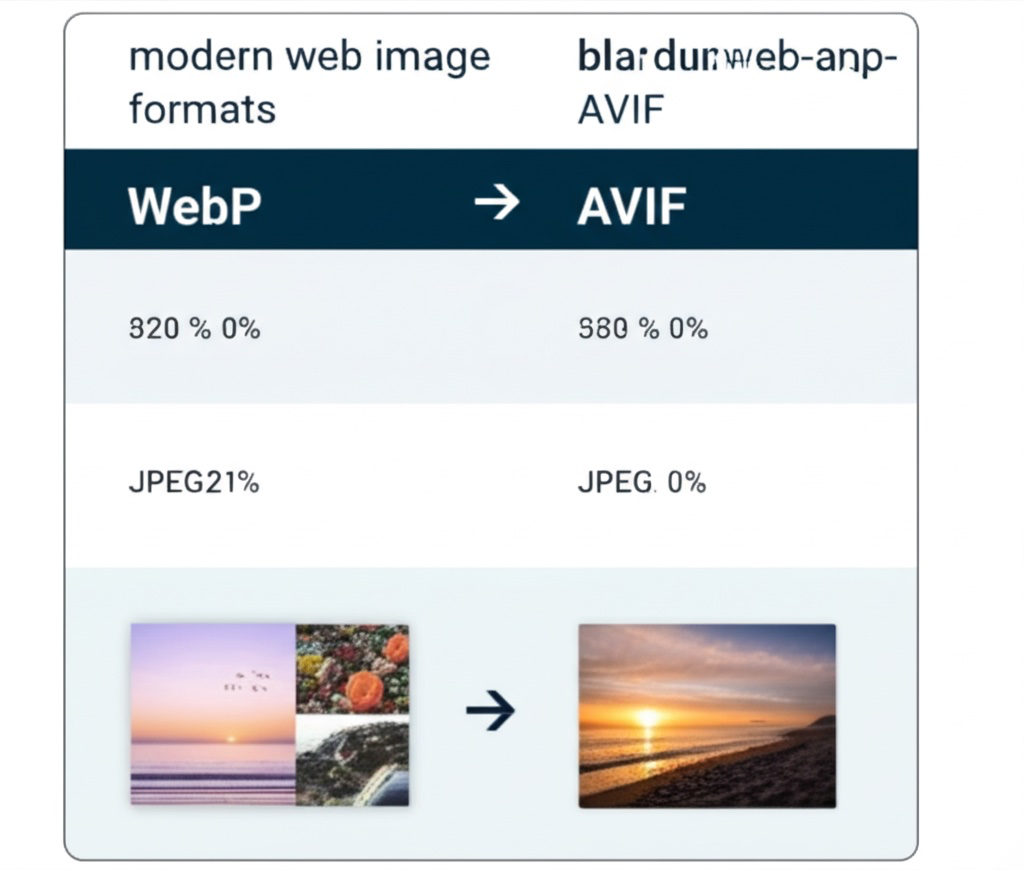
The Complete Guide to Modern Image Formats: WebP, AVIF, and Beyond
Discover the latest image formats that can reduce file sizes by up to 50% while maintaining superior quality. Learn when and how to use WebP, AVIF, and JPEG XL.
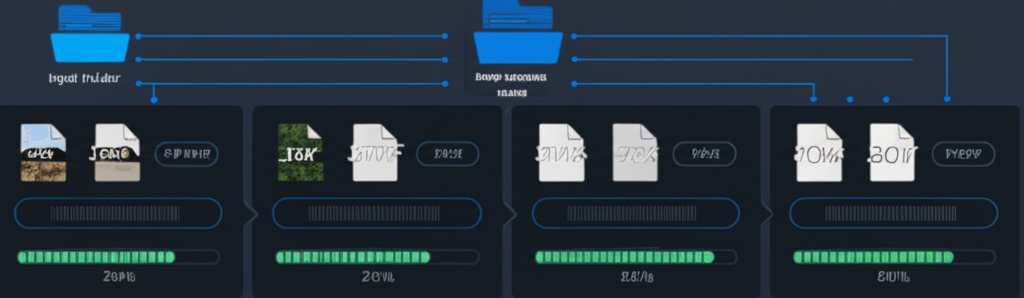
Image Batch Processing: Automating Your Workflow
Streamline your image processing workflow with advanced batch operations. Learn to resize, convert, and optimize hundreds of images simultaneously while maintaining quality.
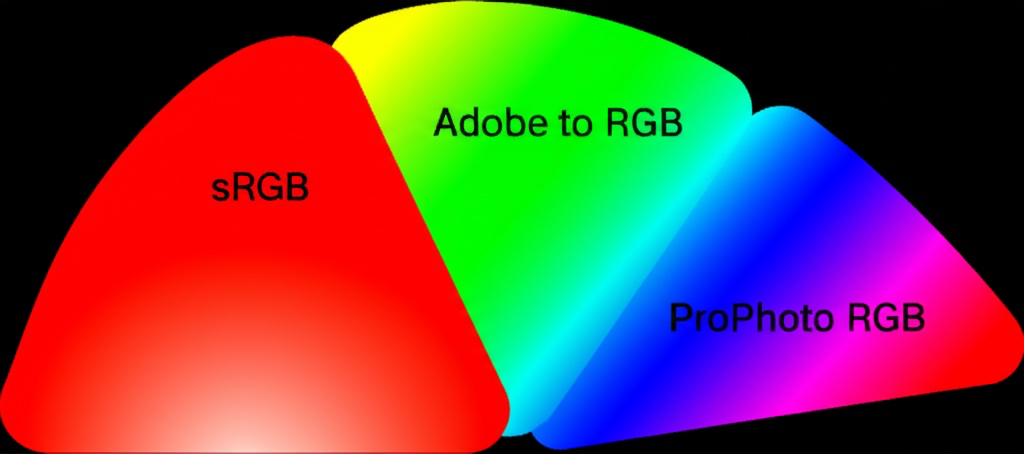
Color Space Conversion: Managing Digital Color Accuracy
Master color space conversion between sRGB, Adobe RGB, ProPhoto RGB, and CMYK. Ensure accurate colors across different devices, media, and printing processes.
Stay in the Loop
Get weekly insights on file conversion, optimization tips, and industry trends.
The Complete Guide to Modern Image Formats: WebP, AVIF, and Beyond
Audio File Conversion: From Lossless to Streaming Formats
QR Code Generation: Best Practices and Advanced Techniques
PDF Optimization: Reducing File Size Without Quality Loss
Video Format Conversion: From Legacy to Modern Codecs
Community Stats
Article Details
Related Tags
Ready to Master File Conversion?
Join thousands of professionals who trust ConvertifyHub for their file conversion needs. Start exploring our comprehensive guides today.