How to Download Multiple Images at Once from a Webpage
Master the art of bulk image downloading from websites. Learn efficient techniques to download hundreds of images simultaneously while organizing them properly.
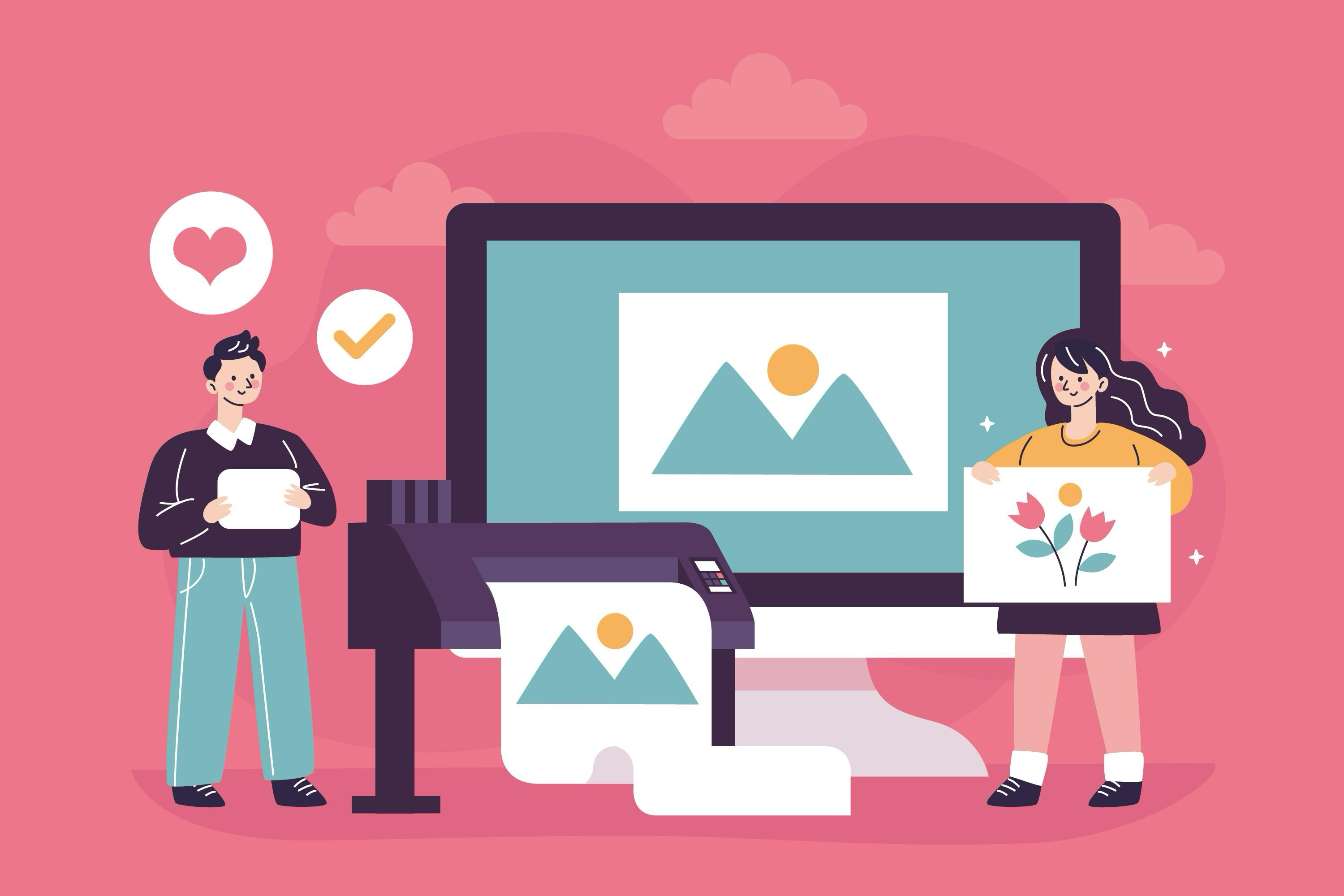
Downloading images one by one is time-consuming and inefficient. Whether you're collecting design inspiration, gathering research materials, or backing up content, bulk downloading saves hours of manual work. This guide shows you the most effective methods.
Why Bulk Downloading Matters
Bulk downloading offers significant advantages over manual methods:
- Time efficiency: Download hundreds of images in minutes instead of hours
- Consistency: All images are processed with the same settings
- Organization: Maintain folder structure and naming conventions
- Quality control: Ensure all images meet your quality requirements
- Batch processing: Apply filters and transformations to entire sets
Method 1: ConvertifyHub Bulk Image Extractor (Recommended)
Step-by-Step Bulk Download Process:
- Enter website URL: Paste the webpage address you want to extract from
- Start extraction: Our tool automatically discovers all images on the page
- Browse results: View all found images with metadata and previews
- Select images: Choose specific images or select all at once
- Bulk download: Download selected images as a ZIP file
- Organize automatically: Images are named and organized for easy access
Method 2: Browser Extensions for Bulk Download
Several browser extensions can handle bulk downloads:
- Bulk Image Downloader: Chrome extension for multiple image downloads
- Save All Images: Firefox extension with bulk capabilities
- Image Downloader Pro: Advanced features for power users
- Download All Images: Simple one-click bulk download
Extension Setup and Usage:
- Install the extension: Add to your browser from the extension store
- Configure settings: Set download folder and naming preferences
- Navigate to target page: Go to the webpage with images you want
- Activate extension: Click the extension icon to start bulk download
- Select options: Choose download location and naming format
Method 3: Advanced Browser Developer Tools
For technically advanced users, developer tools offer maximum control:
- Network tab analysis: Monitor all image requests during page load
- Console scripting: Use JavaScript to extract image URLs
- Element inspection: Find image sources in the page HTML
- Batch URL extraction: Collect all image URLs for external download
Organizing Bulk Downloads
Proper organization is crucial for large image collections:
- Create folder structure: Organize by date, category, or source
- Use descriptive naming: Include source and content information
- Implement metadata: Preserve original file information
- Create indexes: Document what's in each folder
- Backup regularly: Protect your image collection
Advanced Bulk Download Strategies
Optimize your bulk downloading workflow:
- Filter by criteria: Download only images that meet specific requirements
- Batch processing: Apply transformations to entire sets
- Quality selection: Choose the highest resolution versions available
- Format conversion: Convert images to your preferred format during download
- Metadata preservation: Keep original file information and timestamps
Handling Large Numbers of Images
When dealing with hundreds or thousands of images:
- Break into batches: Process images in manageable groups
- Use progress tracking: Monitor download progress and handle errors
- Implement resume capability: Continue interrupted downloads
- Check disk space: Ensure sufficient storage for large collections
- Verify downloads: Confirm all images downloaded successfully
Quality Control for Bulk Downloads
Maintain quality standards across large image sets:
- Set minimum resolution: Filter out low-quality images
- Check file formats: Ensure consistent format across collection
- Verify file integrity: Check for corrupted or incomplete downloads
- Maintain aspect ratios: Preserve original image proportions
- Standardize naming: Use consistent naming conventions
Legal Considerations for Bulk Downloads
Always consider legal implications:
- Respect copyright: Only download images you have permission to use
- Check website terms: Ensure bulk downloading is allowed
- Use reasonable rates: Don't overwhelm servers with excessive requests
- Consider fair use: Understand limitations for educational and research purposes
- Contact owners: When in doubt, ask for permission
🚀 Start Bulk Downloading Today
ConvertifyHub's bulk image extractor makes it easy to download hundreds of images at once while maintaining organization and quality. Try our tool today and experience the efficiency of bulk image processing!
Related Articles
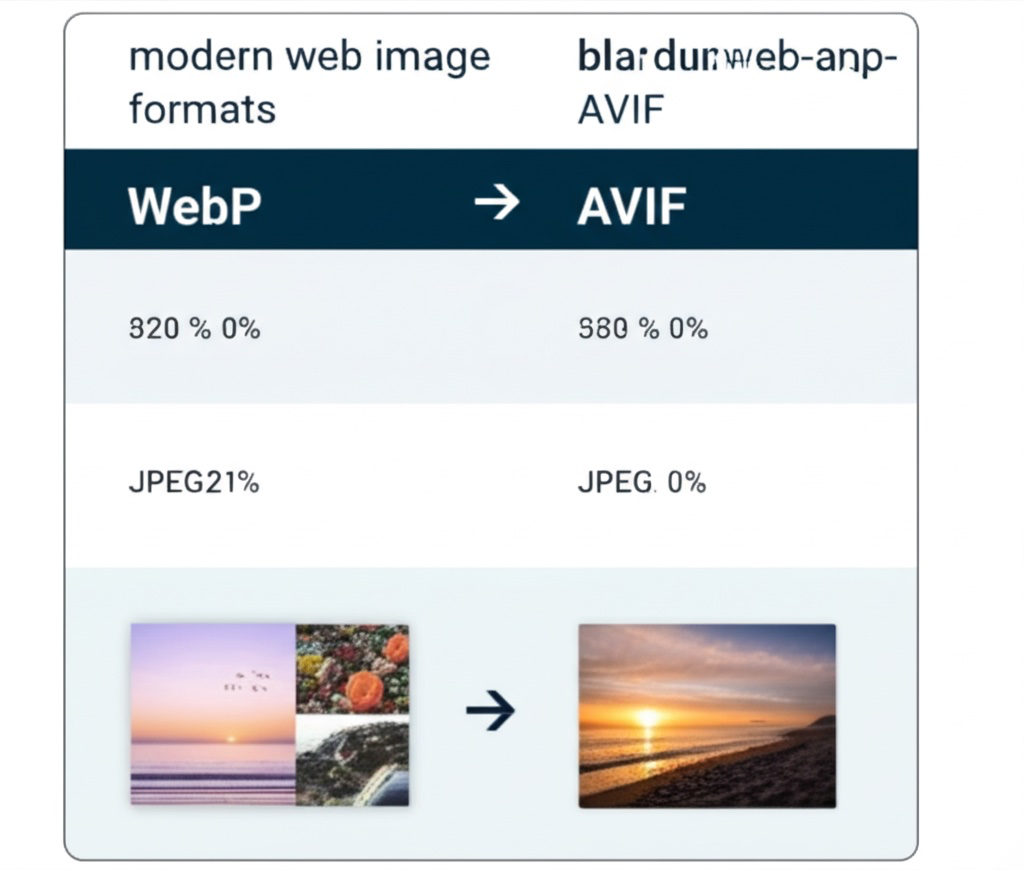
The Complete Guide to Modern Image Formats: WebP, AVIF, and Beyond
Discover the latest image formats that can reduce file sizes by up to 50% while maintaining superior quality. Learn when and how to use WebP, AVIF, and JPEG XL.
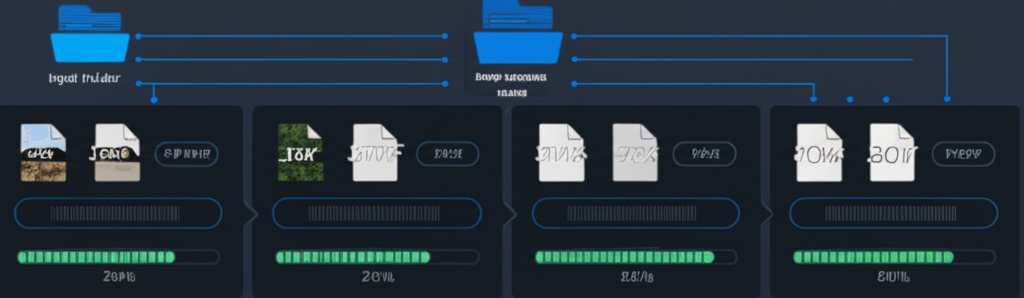
Image Batch Processing: Automating Your Workflow
Streamline your image processing workflow with advanced batch operations. Learn to resize, convert, and optimize hundreds of images simultaneously while maintaining quality.
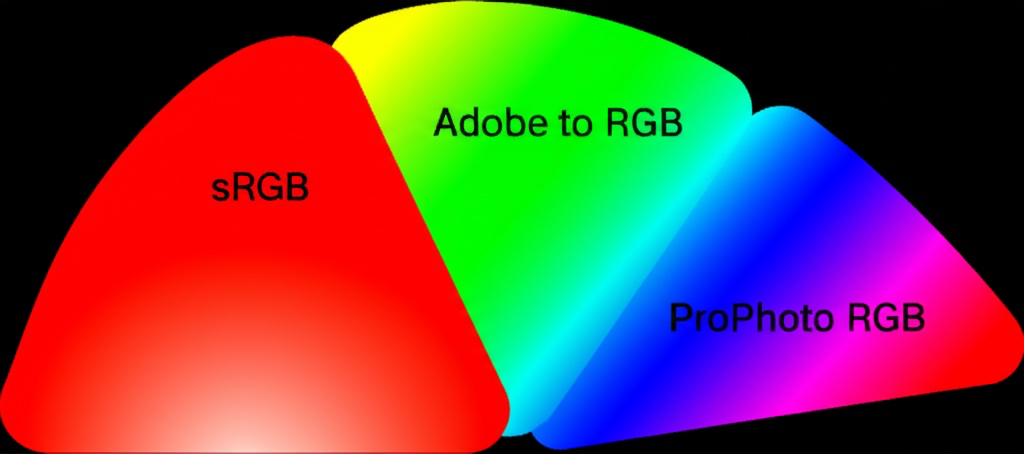
Color Space Conversion: Managing Digital Color Accuracy
Master color space conversion between sRGB, Adobe RGB, ProPhoto RGB, and CMYK. Ensure accurate colors across different devices, media, and printing processes.
Stay in the Loop
Get weekly insights on file conversion, optimization tips, and industry trends.
The Complete Guide to Modern Image Formats: WebP, AVIF, and Beyond
Audio File Conversion: From Lossless to Streaming Formats
QR Code Generation: Best Practices and Advanced Techniques
PDF Optimization: Reducing File Size Without Quality Loss
Video Format Conversion: From Legacy to Modern Codecs
Community Stats
Article Details
Related Tags
Ready to Master File Conversion?
Join thousands of professionals who trust ConvertifyHub for their file conversion needs. Start exploring our comprehensive guides today.