Best Free Website Image Downloader Tools in 2025
Discover the top free tools for downloading images from websites in 2025. Compare features, ease of use, and download capabilities of the best image extractors.

Looking for the best free tools to download images from websites? This comprehensive guide reviews the top image downloader tools available in 2025, comparing their features, ease of use, and capabilities.
What Makes a Great Image Downloader?
Before diving into specific tools, let's understand what features matter most:
- Ease of use: Simple interface that doesn't require technical knowledge
- Bulk download capability: Ability to download multiple images at once
- Quality preservation: Maintains original image resolution and format
- Metadata extraction: Captures file information like size and dimensions
- Format support: Handles various image formats (JPEG, PNG, WebP, etc.)
- Speed and efficiency: Fast processing without overwhelming the target website
Top Free Image Downloader Tools for 2025
1. ConvertifyHub Image Extractor (Our Top Pick)
Why It's the Best:
- 100% free: No hidden costs or premium features
- Advanced features: Bulk download, format filtering, metadata extraction
- User-friendly: Simple interface that anyone can use
- Fast processing: Optimized algorithms for quick extraction
- No installation: Works directly in your web browser
- Respectful scraping: Doesn't overwhelm target websites
2. Browser Developer Tools
Built into every modern browser, developer tools offer direct access:
- Pros: Always available, no external tools needed, full control
- Cons: Requires technical knowledge, manual process for each image
- Best for: Developers and technically savvy users
3. Browser Extensions
Various extensions can automate the download process:
- Image Downloader: Simple one-click downloads
- Bulk Image Downloader: Download multiple images at once
- Save All Images: Comprehensive page image extraction
4. Online Image Extractors
Web-based tools that don't require software installation:
- ConvertifyHub: Our comprehensive solution
- Other online tools: Various options with different feature sets
- Advantages: No downloads, cross-platform compatibility
Feature Comparison Table
| Feature | ConvertifyHub | Browser Tools | Extensions |
|---|---|---|---|
| Ease of Use | ⭐⭐⭐⭐⭐ | ⭐⭐ | ⭐⭐⭐⭐ |
| Bulk Download | ⭐⭐⭐⭐⭐ | ⭐ | ⭐⭐⭐ |
| Quality Preservation | ⭐⭐⭐⭐⭐ | ⭐⭐⭐⭐⭐ | ⭐⭐⭐⭐ |
| Speed | ⭐⭐⭐⭐⭐ | ⭐⭐ | ⭐⭐⭐ |
How to Choose the Right Tool
Consider these factors when selecting an image downloader:
- Your technical skill level: Beginners should choose user-friendly tools
- Number of images needed: Bulk downloaders for large quantities
- Quality requirements: Ensure the tool preserves image quality
- Time constraints: Automated tools save significant time
- Legal considerations: Choose tools that respect website terms
Tips for Successful Image Downloading
- Check website terms: Ensure you're allowed to download images
- Use appropriate tools: Match the tool to your specific needs
- Organize downloads: Create folders to keep images organized
- Verify quality: Check that downloaded images meet your requirements
- Respect resources: Don't overwhelm websites with excessive requests
🎯 Get Started with the Best Tool
ConvertifyHub's image extractor combines ease of use with powerful features, making it the ideal choice for both beginners and advanced users. Try it today and experience the difference!
Related Articles
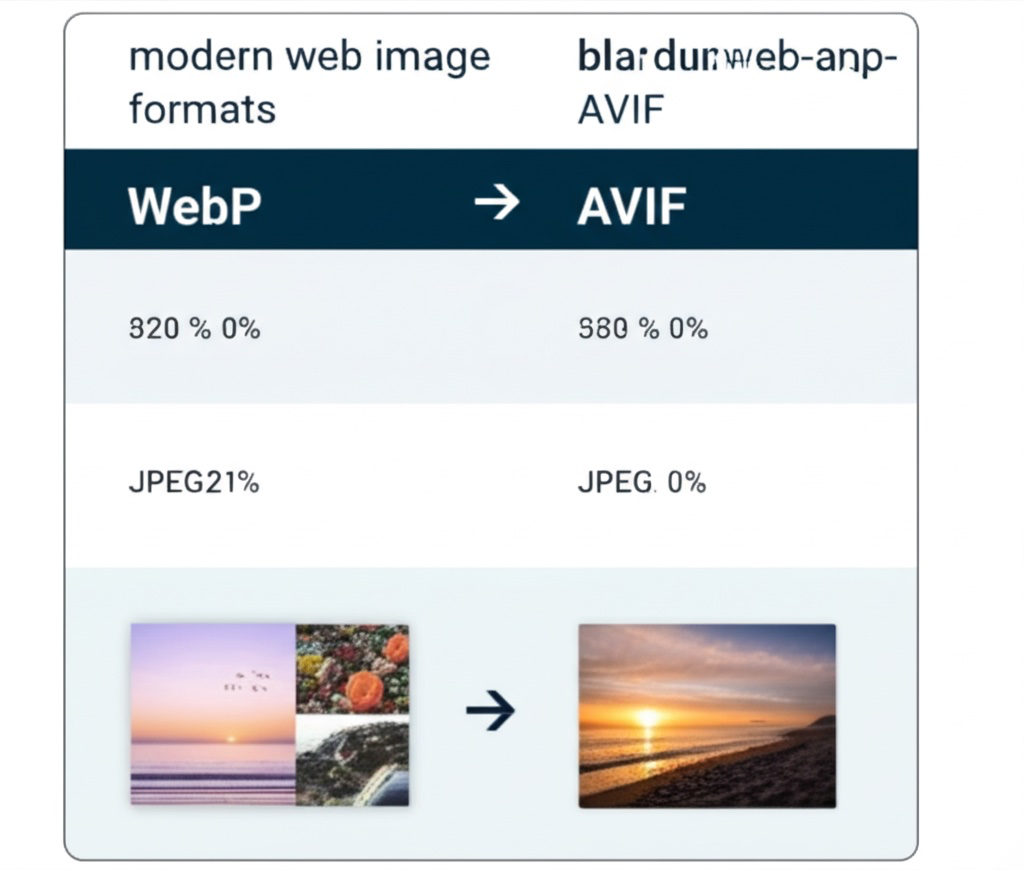
The Complete Guide to Modern Image Formats: WebP, AVIF, and Beyond
Discover the latest image formats that can reduce file sizes by up to 50% while maintaining superior quality. Learn when and how to use WebP, AVIF, and JPEG XL.
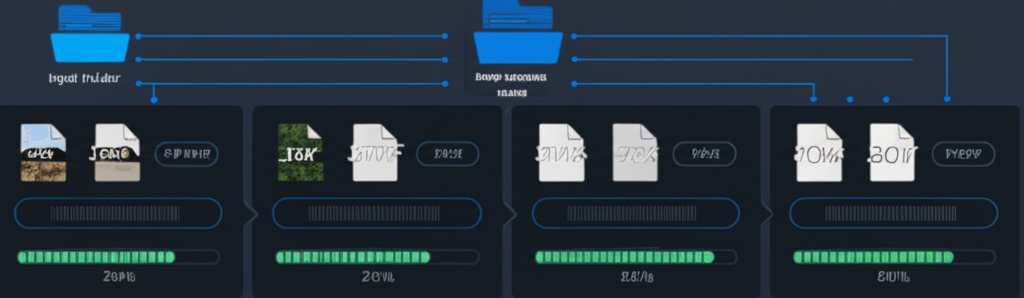
Image Batch Processing: Automating Your Workflow
Streamline your image processing workflow with advanced batch operations. Learn to resize, convert, and optimize hundreds of images simultaneously while maintaining quality.
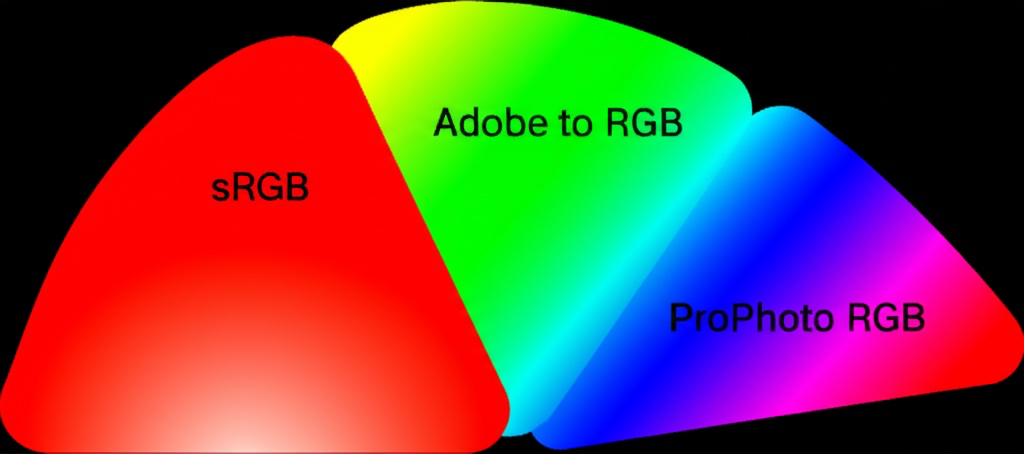
Color Space Conversion: Managing Digital Color Accuracy
Master color space conversion between sRGB, Adobe RGB, ProPhoto RGB, and CMYK. Ensure accurate colors across different devices, media, and printing processes.
Stay in the Loop
Get weekly insights on file conversion, optimization tips, and industry trends.
The Complete Guide to Modern Image Formats: WebP, AVIF, and Beyond
Audio File Conversion: From Lossless to Streaming Formats
QR Code Generation: Best Practices and Advanced Techniques
PDF Optimization: Reducing File Size Without Quality Loss
Video Format Conversion: From Legacy to Modern Codecs
Community Stats
Article Details
Related Tags
Ready to Master File Conversion?
Join thousands of professionals who trust ConvertifyHub for their file conversion needs. Start exploring our comprehensive guides today.